
6 DIGGIN IN THE DELLS I & II
October 1, 2021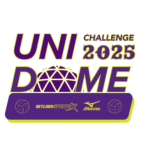
1MIZUNO UNI-DOME CHALLENGE
June 27, 2022
PRESIDENTS' DAY CHALLENGE
February 14-15, 2026
Wisconsin Dells WI
Tournament Links
Schedule / Results
Pre-Sales: Admissions & Merchandise
Playing Site(s)
Tournament Info
Spectator Information
Parking - $5 per day (Cash Only)
2025 RESULTS
The Mizuno Presidents’ Day Challenge is a two-day event hosted by NetLynx Sports. All teams regardless of affiliation (AAU, JVA and USAV) are welcome to participate.
Parking at the Wisconsin Dells Center is $5/day – CASH ONLY.
Wave Times (Subject to change based on team/division numbers)
Start time for Saturday only.
Team Check-In
Step 1 – Online Check-In February 8 – 11
During this step you will verify your roster and check-in online via your AES Account. Rosters are frozen once you check in online. Any changes must be approved by the Tournament Director.
Step 2 – Credential Pick-up 5:00PM – 8:00PM Friday night February 13
Woodside Wisconsin Dells Center – Main Lobby 2100 RIVER RD Wisconsin Dells WI.
The Coaches’ Event Sign-In Form must be completed when you verify your rosters and check-in online prior to picking up your credentials (link included in confirmation email after online check-in completed). It verifies that you have your teams’ Waiver of Liability Form and a Medical Waiver and Release Form.
ONE DESIGNATED PERSON TO COLLECT CLUB CREDENTIALS FOR ALL TEAMS.
Email: netlynxevents@netlynxsports.com with their name once you check-in online.
Required Form:
The following forms are required to be completed online prior to Credential Pick-Up on Friday:
2026 Coaches-Event-Sign-In-Form – see link in confirmation email after online check-in completed.
Form ALL team members Must Have Completed
(send link below to all team members):
By signing the Coaches’ Sign-In Form you confirm that you are carrying the following form for all members of your team:




